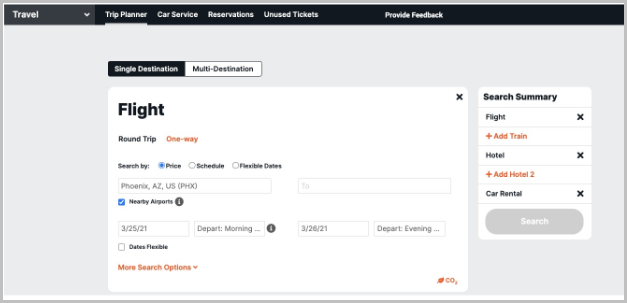Searching for a Flight on Classic Deem
The Travel page should already be open, with your destination type and trip segments selected. If not, see Starting Your Travel Search on Classic Deem.
Follow these steps to search:
- For departure, enter the city name or airport code in the From field. The default is the airport code you entered in your profile as the Home airport (see Service Preferences for details).
- Tip: Start typing in the city name or airport code and the google smart search will auto prompt airports.
- Tip: Start typing in the city name or airport code and the google smart search will auto prompt airports.
- For arrival, enter the destination city name or airport code in the To field.
- Tip: If you want to view flights from other nearby airports, click in the checkbox next to "Nearby Airports".
- Click the calendar icon in the Leave field, and click on a date (or enter the date into the Leave field).
- Click in the Depart field, under the Leave field and select your departure time or time range from the drop-down menu.
- For round-trip flights, click in the Return field and select your arrival tim or time range.
- Click the "Dates Flexible" check box if you are able to be flexible with your arrival and departure dates.
- Click the More Options link to change:
- The number of travelers in the Travelers drop-down menu (set to one by default).
- The fare type in the Fare Type drop-down menu. The default is set by your travel preferences in your profile (see Service Preferences for details).
- The seat class in the Class drop-down menu. The default is set by your travel preferences in your profile (see Service Preferences for details).
- Your Preferred Connecting Airport field. You can then enter the airport code for the connecting airport.
- Click the Search button at the bottom if all you need is a one-way or round-trip flight; otherwise, proceed with Searching for a Hotel on the Classic Deem and/or Searching for a Car Rental on Classic Deem. For a multi-destination trip, start searching for a flight in the next trip segment below the current one.
Your flight search results appear. See Selecting a Flight for the next step.