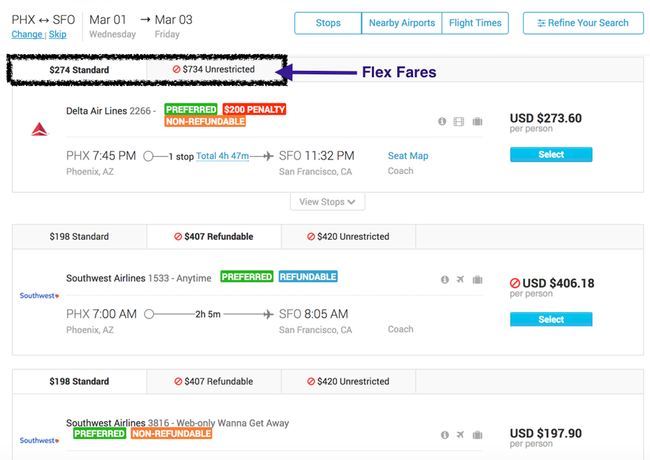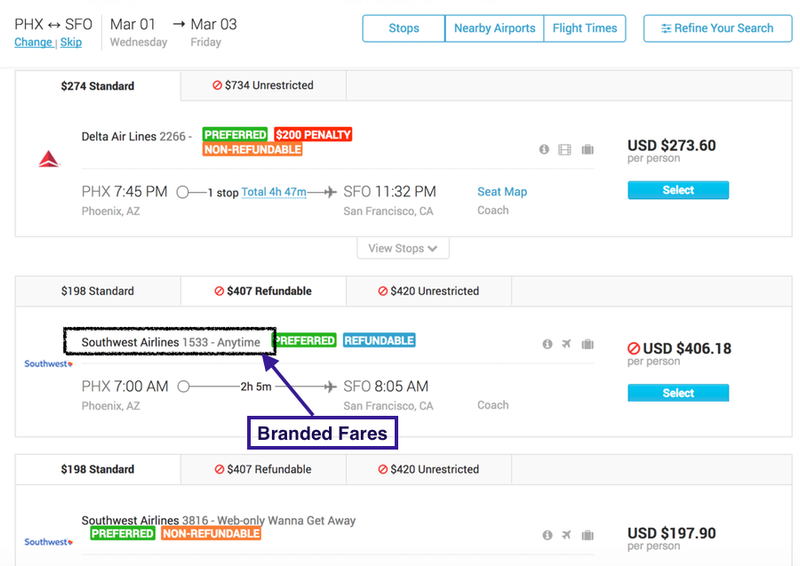Flexible Fares
Flexible Fares now display on the page. They display the different fare options for each flight.
To see the different flexible fares, click on the tabs Standard, Refundable and Unrestricted.
- These tabs show the price and provide information about the ticket. For example: Seat choice options, baggage included, refundable, etc...
Turning Off Flexible Fares
From the Settings tab, click the Policy Display link from the list and click the Configuration Name link from the list.
Scroll down the page to the "Enable flexible fares search" field and select No from the drop down list.
Click the Save button and then commit your changes.
Branded Fares
The branded fares also display on the page. They display the airline names for each flight (when available).
- For example: Southwest has "Anytime" and "Web-only Wanna Get Away" flights.
Turning Off Branded Fares
In order to turn off branded fares, please enter a support ticket. (support@deem.com)