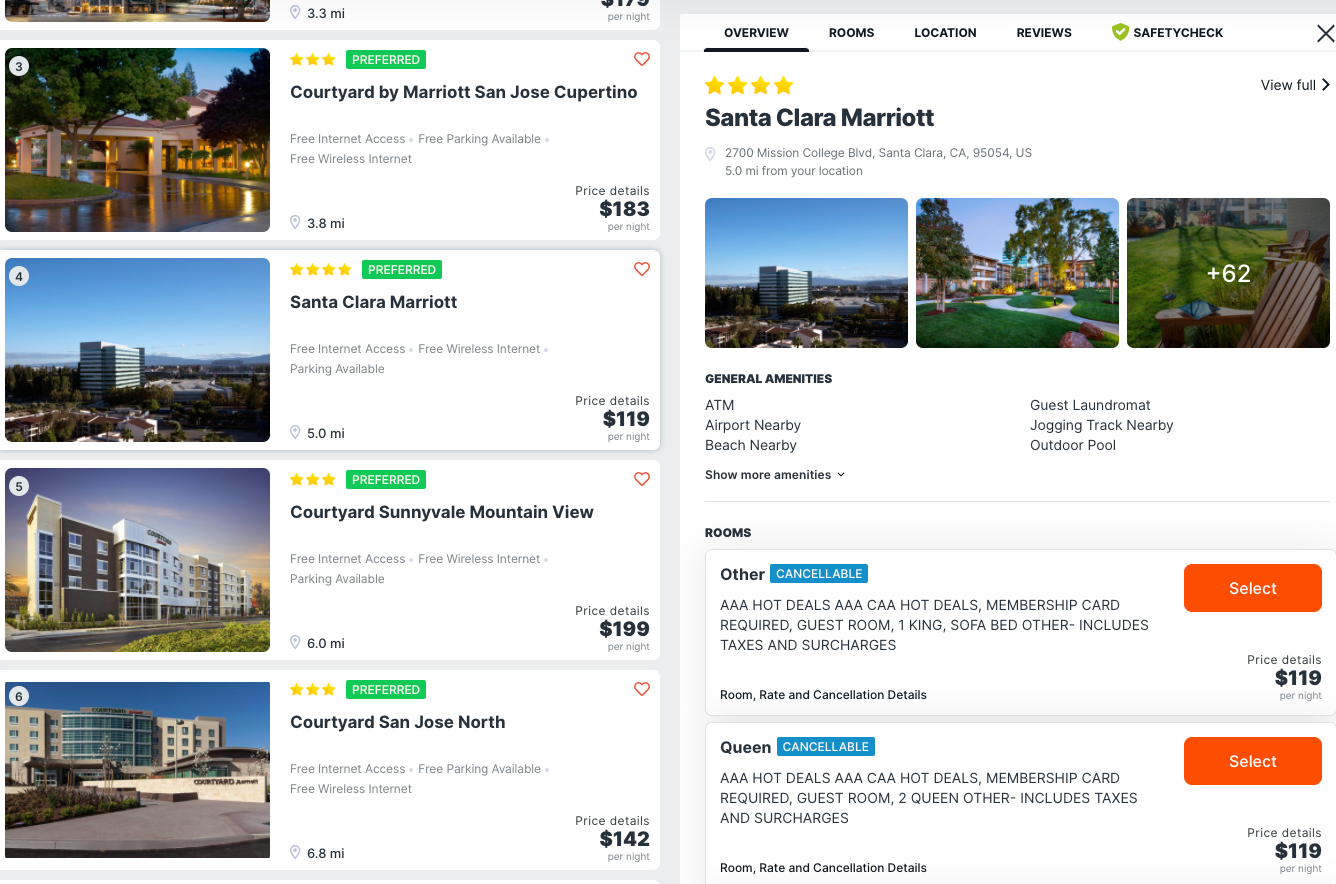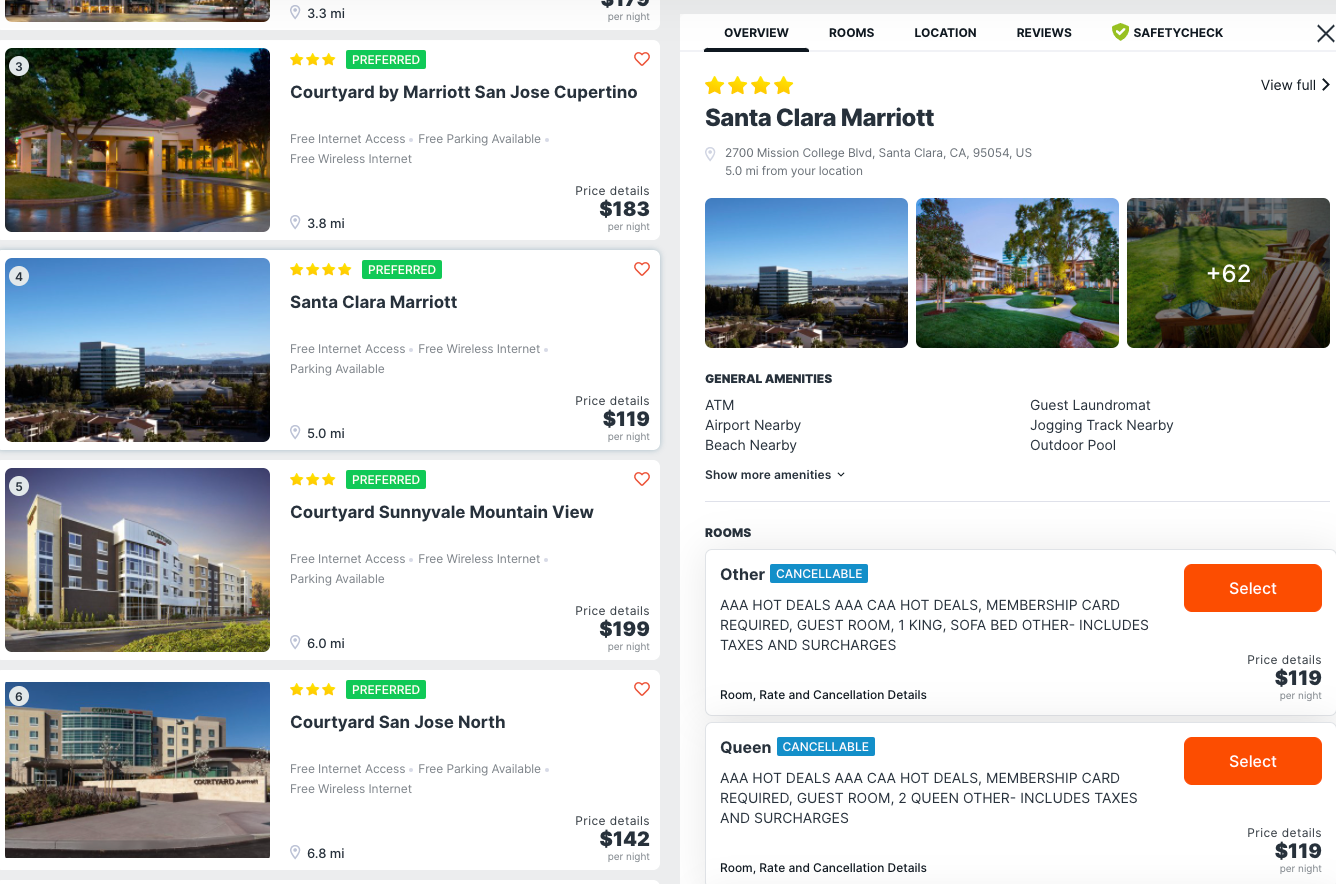...
After you have searched for a hotel (see Searching for a Hotel on Classic EttaDeem for details), the Select Your Hotel Page appears.
...
To review a hotel and see more information (such as Overview, Rooms, Location, Reviews and Photos), click on the hotel name and hotel details with more information will display.
Locate the room and rate you want to reserve, and click Select.
To go back to the Map view, click on the X.
To get a full view of the hotel, click the View full link.
Click the Select button beside the room to book the room.
...