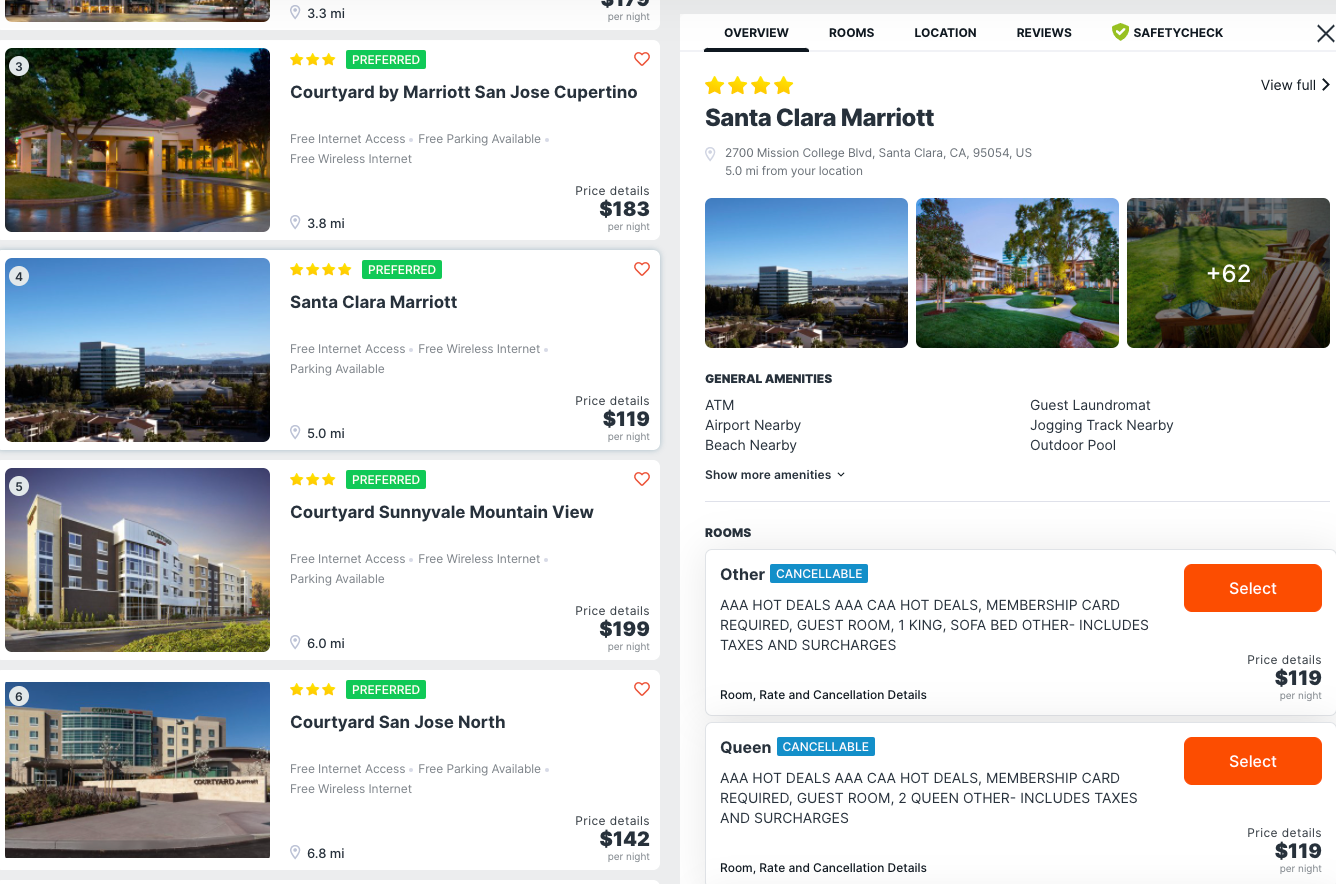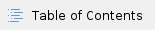
After you have searched for a hotel (see Searching for a Hotel on Classic Deem for details), the Select Your Hotel Page appears.
The superbrand/brand filter is exposed on top search bar. To view additional filters click on expand filters – this will open a filter box and depending on how your site is configured different filtering options are available. You can close the filter box by clicking on collapse filters
Below that, on the left hand side of the page will be your hotel search results, and on the right hand side will be your hotel search map.
Using the Hotel Search Map
The Hotel Search Map displays each hotel with a number that corresponds to the name and price of the hotel results on the left .
Hover your pointer over the numbers on the map to see each hotel.
Your original search input parameters will appear on the map as a red pin.

Filtering Your Hotel Results
To further refine your hotel results, click on Expand Filter.
Modifying Your Hotel Results
Enter a City, Hotel, Airport, Address or Landmark: Click on the first filter if you need to change the city, enter a hotel name, an address, or a landmark.
The number on the right signals the number of landmarks or reference points.

Dates: If you need to change the dates, click into the field.
Brand Name: Click into this field to search for hotel by brand. You can select more than one by clicking in the box next to the brand name.

Expand Filters: If you want to widen or narrow your choices, click on Expand Filters to adjust the amenities, star rating, and the number of guests.
If you have made any changes, click the Search button.
Filters may change depending on site configuration.

Sorting Your Hotel Results
If you want to sort the hotel further, click the Sort by section, and choose an option (such as Preferred, Company Policy, Distance, Price, or Star Rating).

If you do not wish to see the map, slide the Show map toggle, and the hotel results will display in two columns.
If you want to view the map again, just slide the Show map toggle, and the map will display on the right hand side.

Selecting Hotels
To review a hotel and see more information (such as Overview, Rooms, Location, Reviews and Photos), click on the hotel name and hotel details with more information will display.
Locate the room and rate you want to reserve, and click Select.
To go back to the Map view, click on the X.
To get a full view of the hotel, click the View full link.
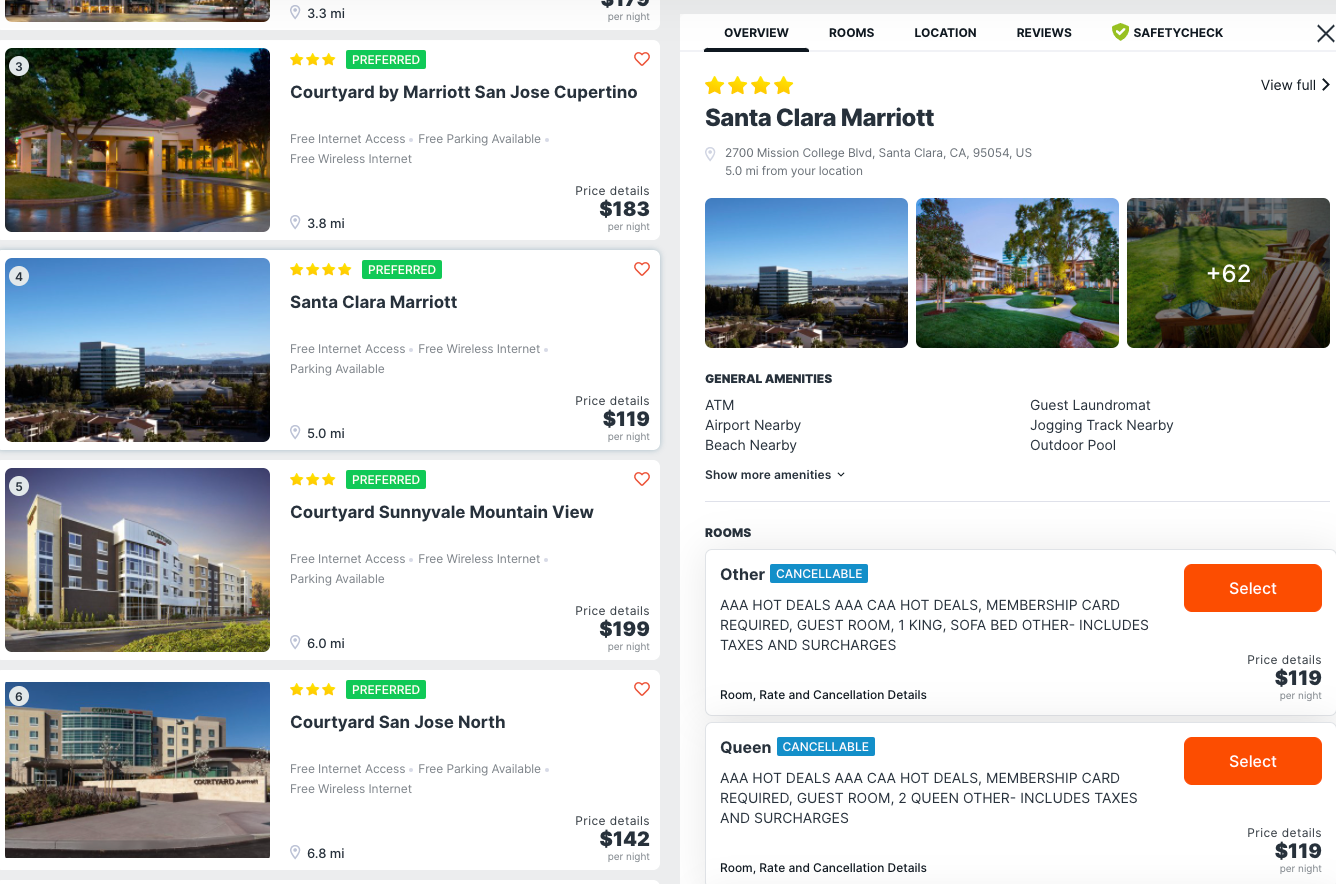
Click the Select button beside the room to book the room.


For Multi-Destination Trips:
After selecting your hotel for one city in a multi-destination trip, the Select Your Hotel page appears again for the next trip segment. Follow the same instructions above to sort the search results and select your next hotel.