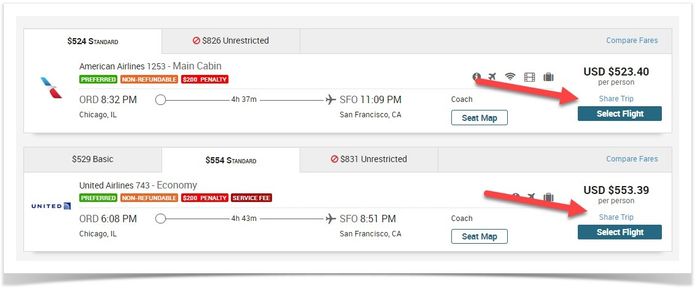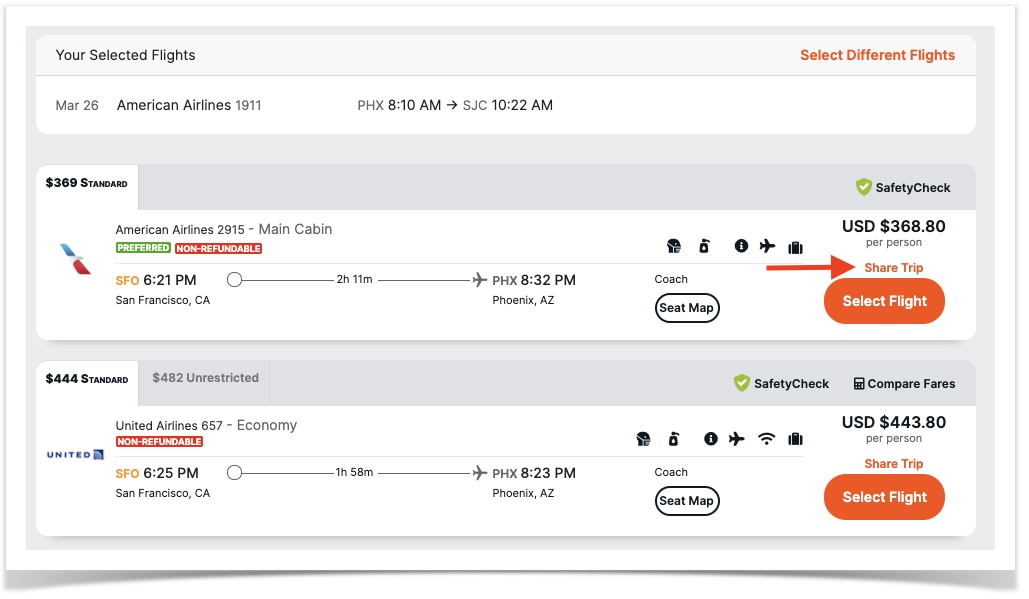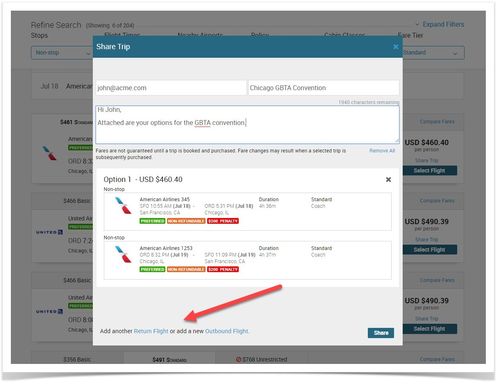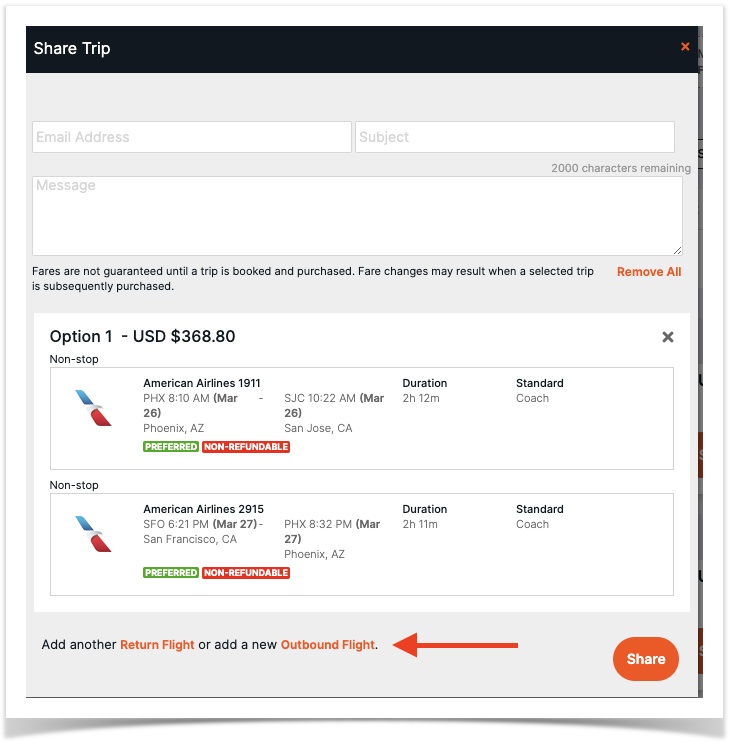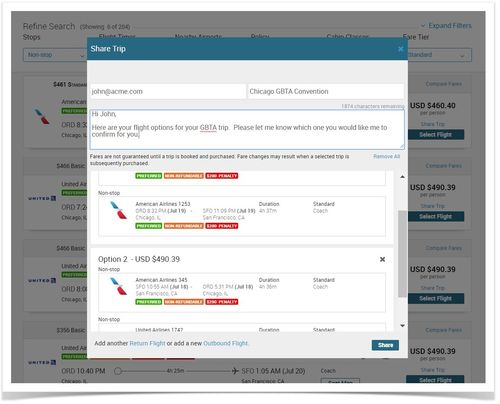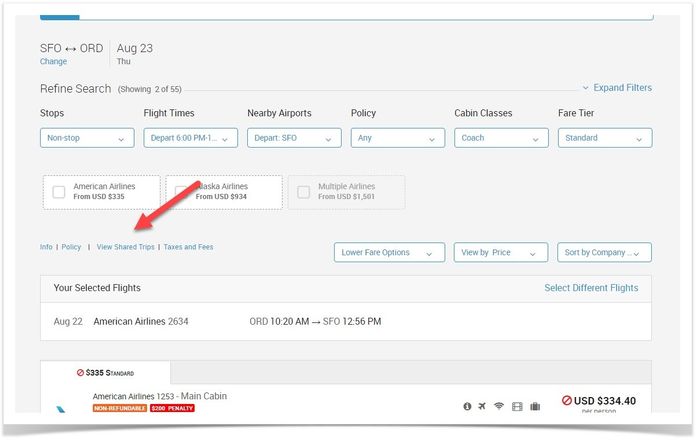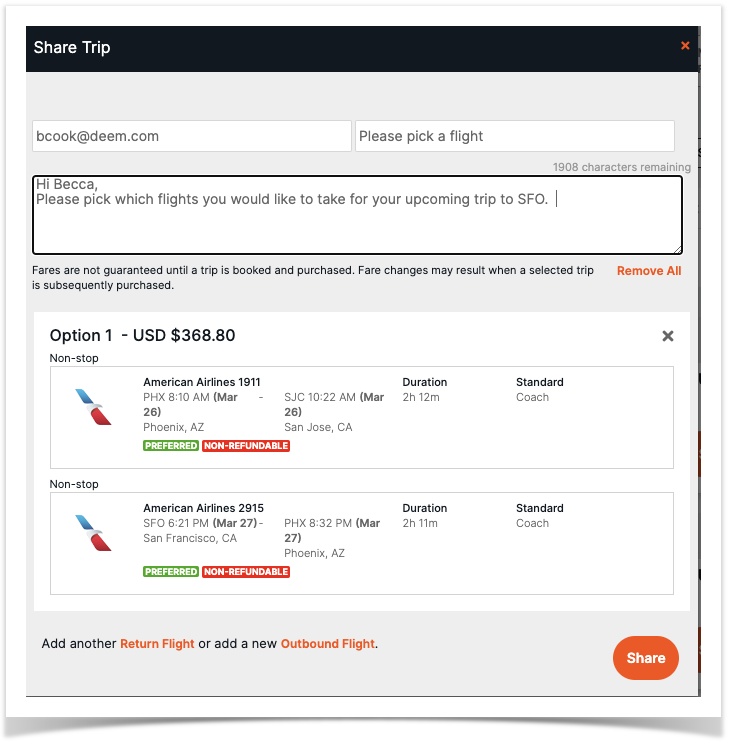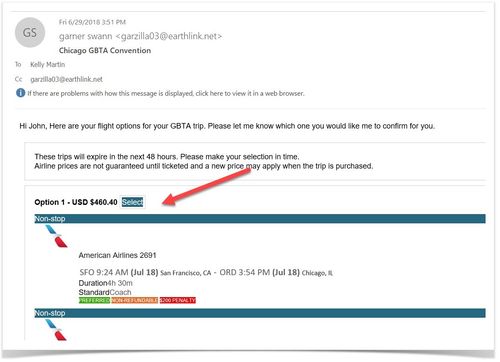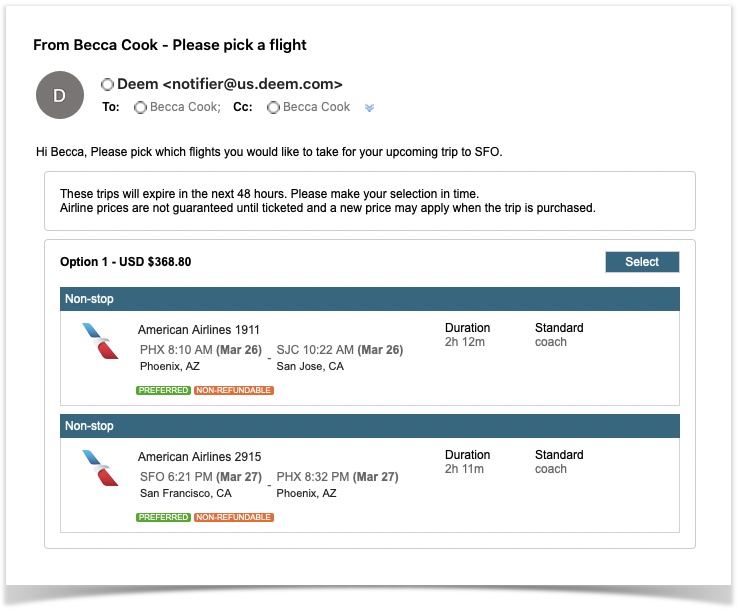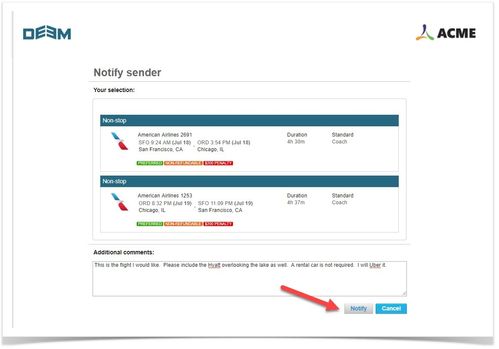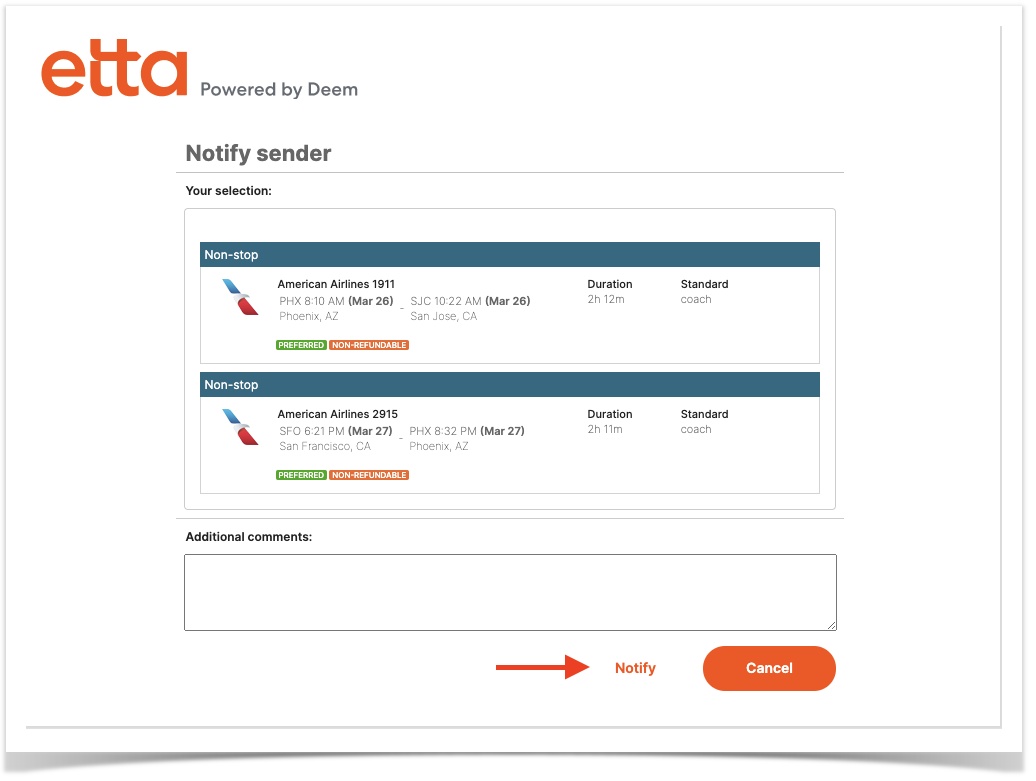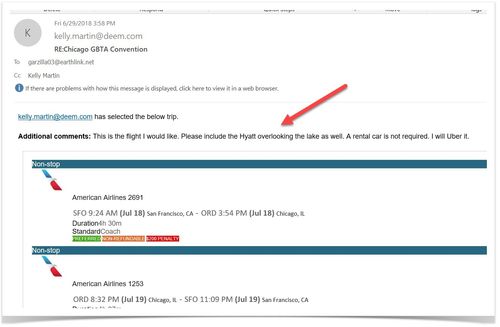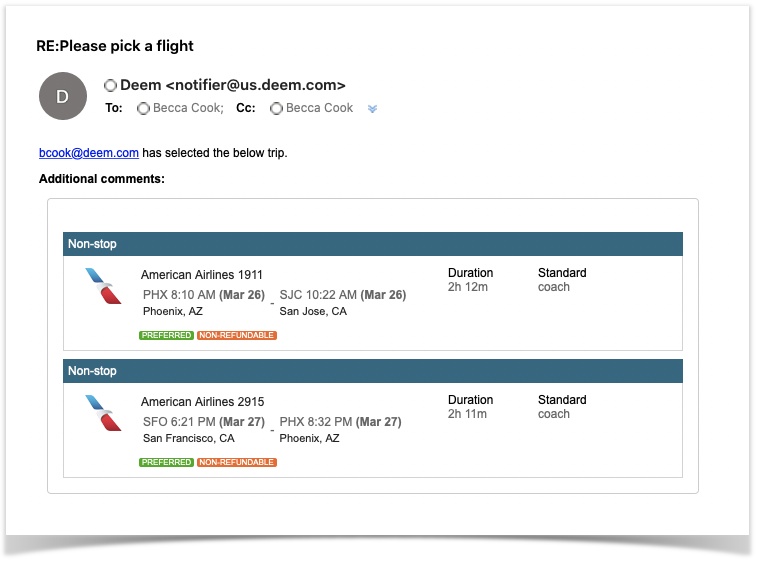...
You can now email itinerary options to other people! This will be especially useful for delegates who shop on behalf of travelers. They can now select the options they believe the travelers would be most interested in, and email them to travelers as potential options. The email will be sent from the email address stored in the profile of the user capturing the options. So when the traveler responds to the email, it will go directly to the delegate.
- This new functionality is supported for one-way, round-trip, and multi-city itineraries.
- You can share different fare tiers and different cabin classes to be able to provide a full variety of options with a traveler. You can even modify the dates to show different options for different dates.
On the last leg of a trip, you can select Share Trip to begin the "Share Trip" experience.
When you select Share Trip, a modal is opened where they can start their email and select which options they want to add to the trip. They can add more outbound options or just additional return options by clicking on the links at the bottom of the modal.
You can go through and add up to 8 flight itinerary options to a single email. Travelers can continue to share more trips by sending subsequent emails.
If you happens to close the modal and then wants to recover all the shared trips they have been collecting, they can easily just go back by clicking the View Shared Trips link.
The traveler will then receive an email where they can select their desired flight option by clicking on the Select button.
The traveler can then notify the sender which flight selection they desire. Again, since the email is sent from the user's email who originated the email, the reply goes directly to them.
The arranger then receives the email with the notes from the traveler with their desired flight. The arranger can then go back to the site and complete the booking as requested.