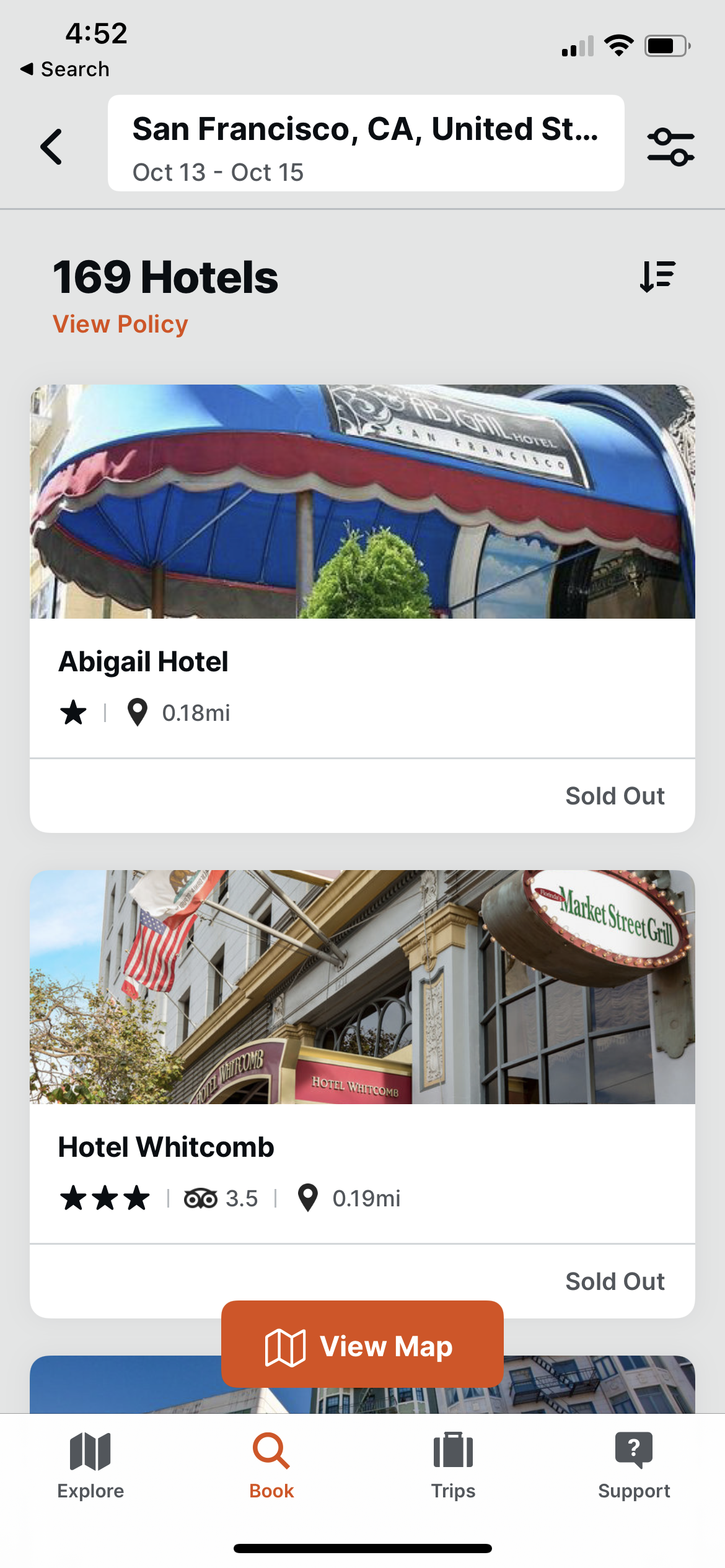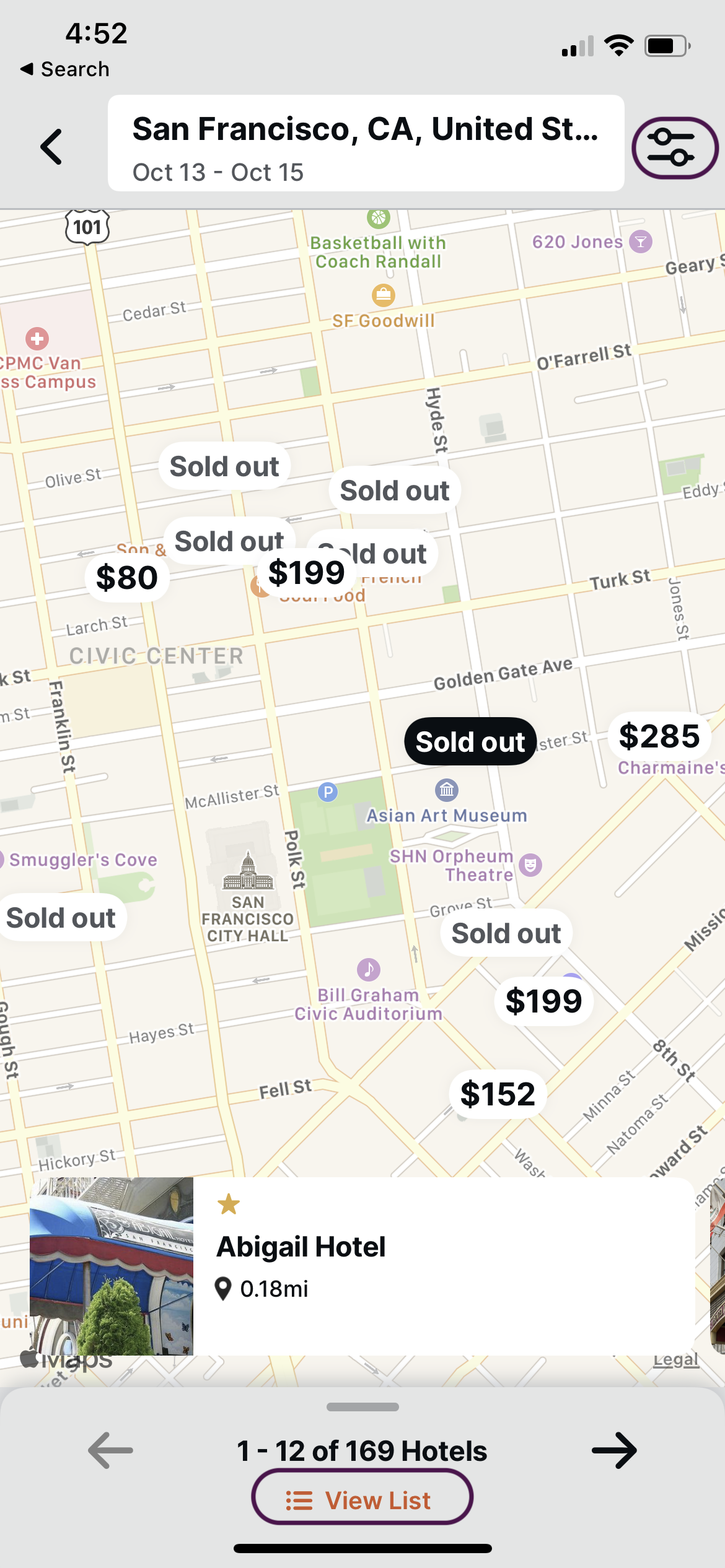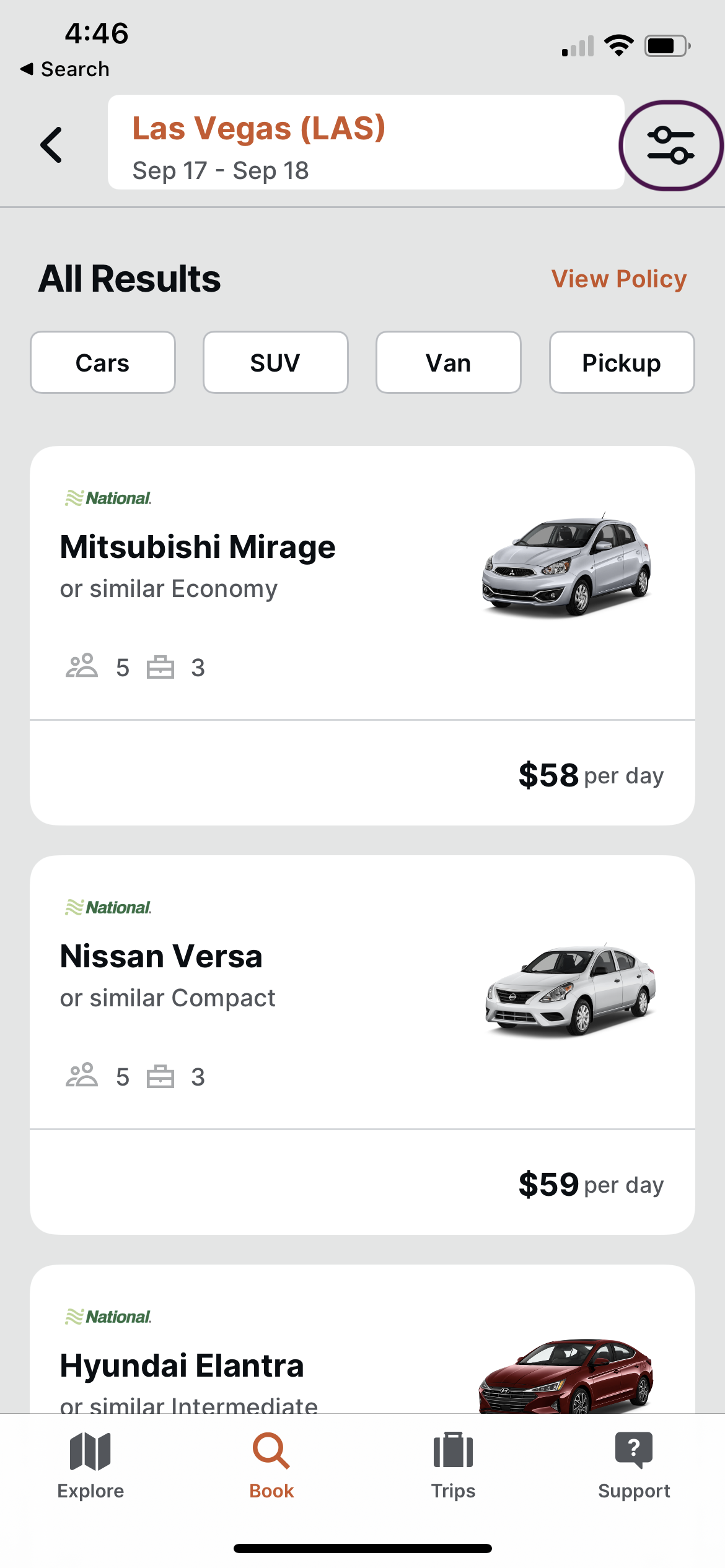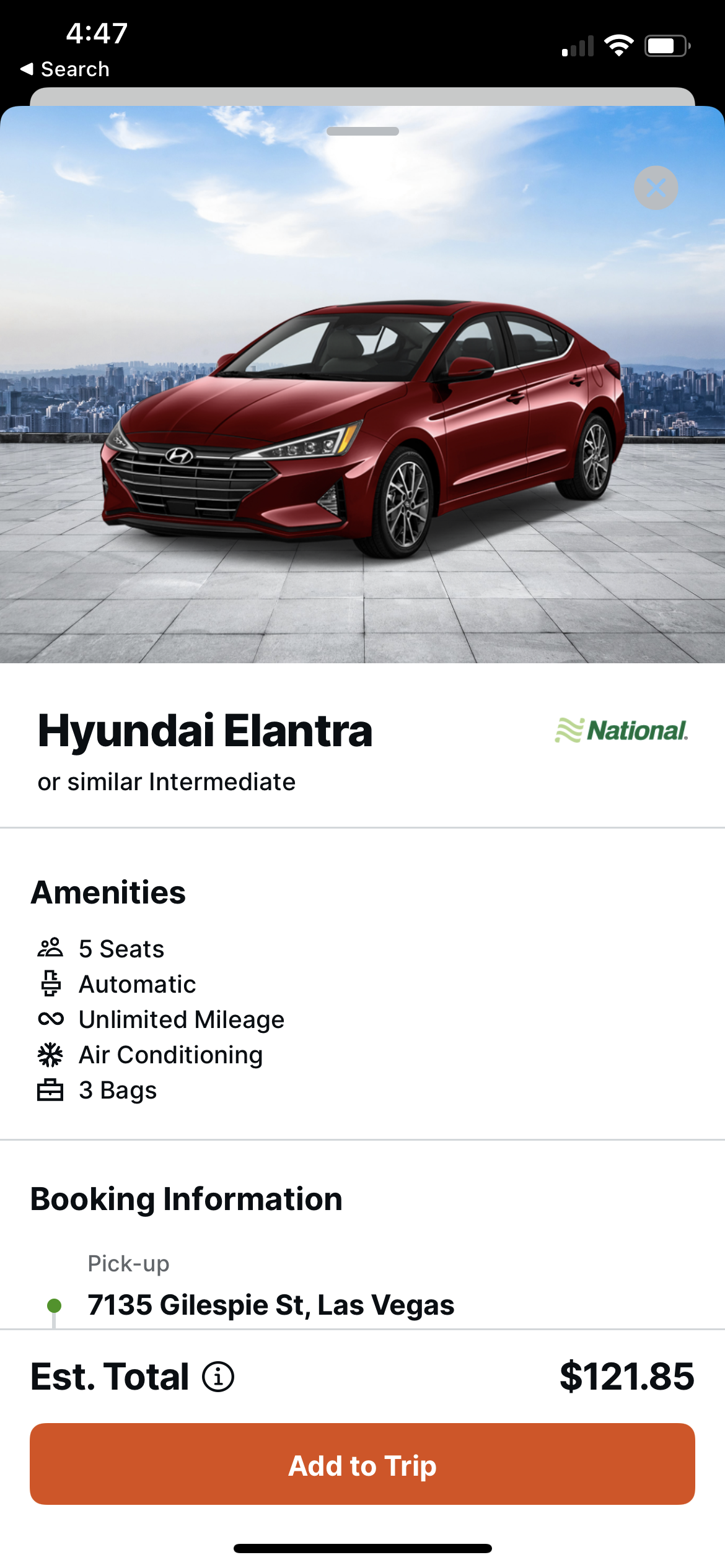...
Tap Add Hotel, to add a hotel reservation to your trip.
You can change your location and dates if needed. Tap Let's Go!
Scroll through the options, to view hotels that meet your search criteria.
Tap View Map to view hotels in a map view. You can switch back to list view by tapping on View List.
Filter your search results, by tapping the Filter icon at the top of the page.
You can filter your results by hotel name, distance, hotel amenities, and hotel brands.
Click Apply Filters when done, or click the X on top to close the filters page.
Sort your search results, by tapping the Sort icon.
Tap on the hotel name, to view room types, map, and hotel amenities.
Tap Room/Rate Details, to view room details.
Tap the Back button, to go back to the room types page .
When ready, Tap Select to make your room selection.
How to Book a Car Rental
Tap Add Car Rental, to add a car reservation to your trip.
You can change your pick up and drop off dates and times, if needed. Then tap Let's Go!
Scroll through the options, to select your choice of car.
Tap on a car type, to view additional details.
When ready, tap Select.
Review Your Trip Details
...